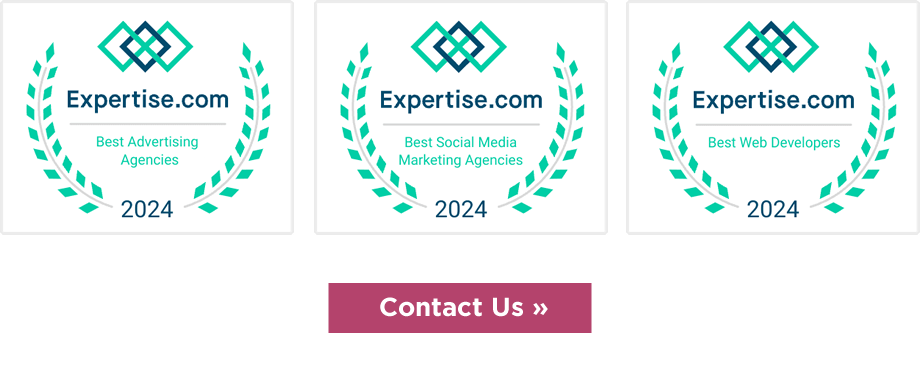SEO Audit: A TEN item checklist to complete an SEO analysis
In our SEO Audit’s for clients (big or small), we check over one hundred individual items. We go as deep as we can.
What we check for in an SEO AUDIT – Checklist:
I’d like to share at a high level what we check for when we’re running an audit on a website. Here are the “buckets” of our SEO audit and a brief description of each so anyone can take this and expand on it. And let us know if you check something above and beyond that we simply forgot about:

1. Robots.txt file
We know from Google that its search engine may or may not respect your entries in a robots.txt file, but it’s a great place to start.
Here are some of the things we look for in this bucket:
-
- Does the file exist?
- Does it specify where the sitemaps can be found?
- Is there anything crazy listed (some regex is supported in the robots file and sometimes people put things in there that block a lot of great content)
- Are you blocking appropriate content (e.g. you should block certain admin directories or gated content where applicable)
- And there are many other things to check on a platform by platform level (hint, hint – magento?)
2. Canonicals
Canonical references (aka “canonical tags,” “canonical links,” or “canonicals”) are one of my favorite, underrated SEO items. In my experience, major ranking corrections have happened simply from fixing canonicals.
A few examples of what we look for with canonicals:
-
- Do they exist on every page (“self-referencing canonicals”)
- Are they formatted correctly (e.g. trailing slash? yes or no?)
- Are there multiple on one page?
- Are they correct/incorrect (e.g. pointing to non-indexable pages?)
3. URL and Site Structure
A URL structure really aids in customer experience. I know a lot of large content management systems (or custom enterprise websites) have unwieldy URL structures. There might note be anything you can do about it. However, if you are able to build out a great taxonomy and information architecture… DO IT!!!
Some hints of what we’re looking at with URL Structure:
-
- Site Taxonomy (how are “things” classified on the site, are they set up to help the user find what they’re looking for)
- Information architecture – really goes hand in hand with taxonomy…
- Clean, short, and concise URL structure(s)
- How much is the brand name in the URL (I’ll let you think more about that one)
4. Google Search Engine Operators
 Google Search Operators are designed to help users add logic to their search queries on google.com. Ahrefs has a good blog post that catalog’s a list of operators in use as of the time of this writing. Google’s search operators can really give some major clues on what wrong with a site. We have over twelve different operator queries we use to try and find issues. You should start with the “site:” and “inurl:” operators first. HINT: A good place to start is trying to find “admin” pages that shouldn’t be indexed. Start playing around with different queries (combine them) and see what you find. Share your operator combinations and I’ll share some of ours as well. 😉
Google Search Operators are designed to help users add logic to their search queries on google.com. Ahrefs has a good blog post that catalog’s a list of operators in use as of the time of this writing. Google’s search operators can really give some major clues on what wrong with a site. We have over twelve different operator queries we use to try and find issues. You should start with the “site:” and “inurl:” operators first. HINT: A good place to start is trying to find “admin” pages that shouldn’t be indexed. Start playing around with different queries (combine them) and see what you find. Share your operator combinations and I’ll share some of ours as well. 😉
5. Sitemap
A simple SEO checklist for a website sitemap:
-
- Does one exist? Are there multiple? Is the sitemap added into search console?
- Are they referenced correctly on the site or robots file?
- Anything crazy in it – 404’d pages (hint: check search console)
- Is there a visual/html and XML sitemap?
- HREFLANG (if applicable)?
6. External Tools
External tools can help identify trends and patterns you might not think of. Yes, most of them cost money, but they’re worth the annual fee. Most of the SEO tools all do the same thing, so it’s a preference between Moz, Majestic, Alexa, Semrush, Ahrefs, etc. etc. etc. Find one that works for you; they all have an introductory trial.
A glimpse into the list of things we look out with external tools:
-
- Keyword trends – not to be confused with a full-blown Keyword Research exercise.
- Link Profile information (e.g. backlink health and trends).
- Top and Trending Content.
- Linked Domains (hint: spammy domains).
- Overall Links – spot check them, you might be surprised what you find (malware, 404 errors, etc.).
- And various other gaps.
7. Performance Testing

This can be a double-edged sword. You’re insanely excited to find performance issues with your site, however, fixing site performance issues found is where your challenge begins. Especially since at the beginning of 2020, Google’s search engine decided to really crack down on WordPress sites with bloated themes. Most of the performance tests guide you on how to fix the issues, the first two performance tests we use on a site are GTmetrix, and Google Page Speed. Google Page Speed test is more of a check after you’ve fixed everything from GTMetrix.
8. Site Crawl (includes Meta information)
This is another task where there are a million tools that conduct this sort of activity. If you’re new to using site crawls to find SEO issues, I might recommend using Ahrefs’ Site Scanning Tool called Site Audit. It’s easier to jump into vs. a scanner software tool you download to your desktop. SEO site scanners allow for a lot of technical SEO issues to be found without a lot of manual effort.
Here’s an entry-level list of items we look for with an SEO Site Crawl:
-
- 300/400/500 level http status codes (errors).
- List Canonicals per page.
- Redirect Chaining issues.
- NoIndex/NoFollow/NoImageIndex/etc.
- Page Titles (missing, too long, too short, duplicates, multiples).
- Page Descriptions (missing, too long, too short, duplicates, multiples).
- Headings (missing, too long, too short, duplicates, multiples).
- URL structure (weird characters).
- Images (optimized? file name, file size, alt attributes?).
- And so much more, check out your own scanning tool for all it’s features.
 9. Social Markup
9. Social Markup
This one is interesting, a lot of people forget about this. Social Markup is important because it controls how users see your content when someone else shares it. More shares = more visits. And with each share you want to try to control the experience. You might not be able to control everything or what the user says, but you can do your best to specify imagery, links, titles, and descriptions. Ensure the following is installed: OG (Open Graph) tags, twitter card, and Pinterest. LinkedIn, Instagram, and TikTok use the OG tags (where applicable), but that might change.
10. SCHEMA (aka Microdata, aka Structured Data)
Schema is over ten years old now and we’re all still neglecting to use it. Schema helps tell engines what your page is about and the important items on the page to take note of. In another article about website mistakes to avoid, I gave an example of a recipe blog page and how important it is to tell google a specific page is a recipe so it’s not left trying to figure things out on its own!
Here’s a peek at what we look for on a site when it comes to schema:
-
- Is it inline or json?
- If inline, are correct itemtypes showing at a minimum?
- Is the organization node present at a minimum?
- Is the webpage node present at a minimum?
- If it’s ecommerce – are product details present at a minimum?
- There’s so much more to schema, don’t get caught going down the rabbit hole…
Other SEO Audit items and how to start your own audit/analysis
Hopefully, this checklist of ten items is a great place to start. Feel free to share it with whomever and if you ask questions, I will dive deeper into a topic if you’d like.
It’s also important to note that we ensure Google Analytics and Search Console are set up and we also suggest other tools (e.g. Quantcast) if we feel they’ll help as well. Or Mobile-first checklist items, this is a common problem with most clients. We also dive deeper depending on the type of site. If it’s a blog, we might ensure post authors and dates are present (with the appropriate schema). Ecommerce we dive really deep (breadcrumbs, internal search, gridwalls, oh my…). OR international sites it’s really important to get HREFLANG implemented. The list goes on and on. The Gist? Get started with our list of ten SEO checklist items and BUILD FROM THERE! In no time, you’ll have a list that dwarfs ours and I look forward to hearing all about it!
If you liked these tips, please consider subscribing to ENDURANCE:
- @thinkENDURANCE on twitter
- @ENDURANCE (all caps) on LinkedIn
- @thinkENDURANCE on Facebook
- @ENDURANCEgrams on Instagram
- ENDURANCE on Youtube
Subscribe to more tips like these by following the #ENDURANCEtips hashtag. This specific article was shared using #SEOTips
Visit us online @ thinkENDURANCE.com