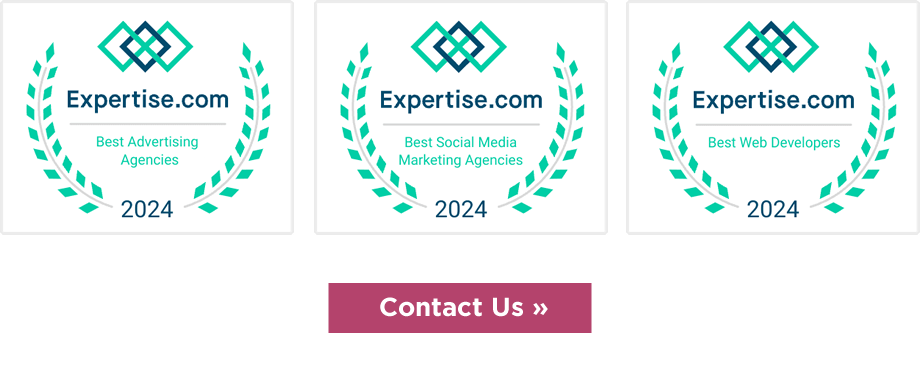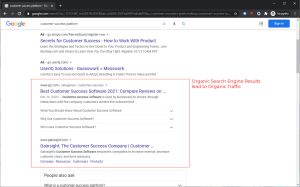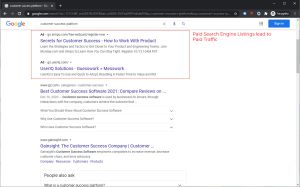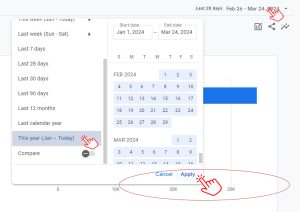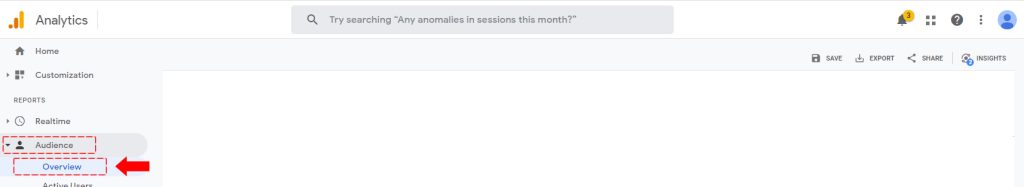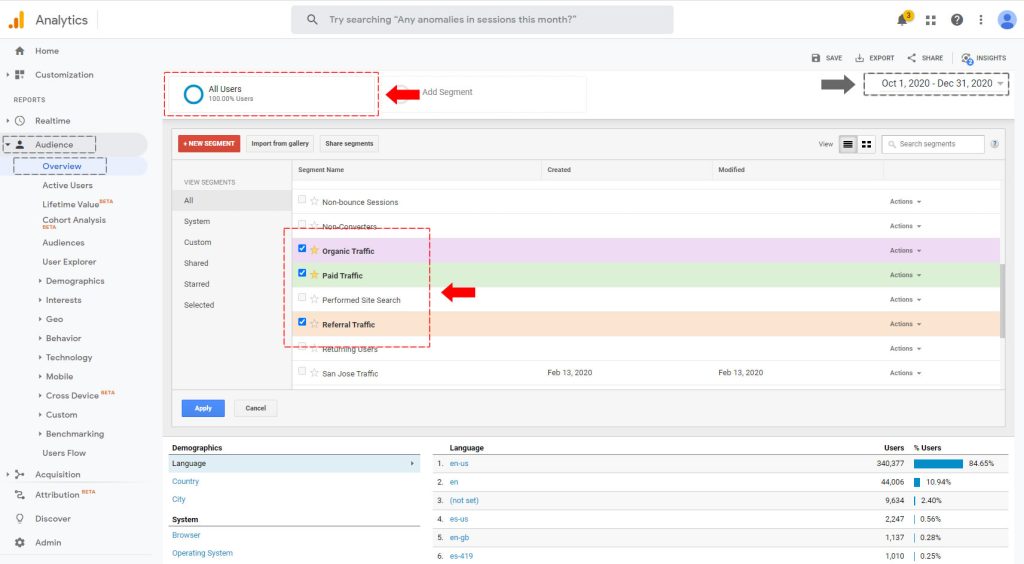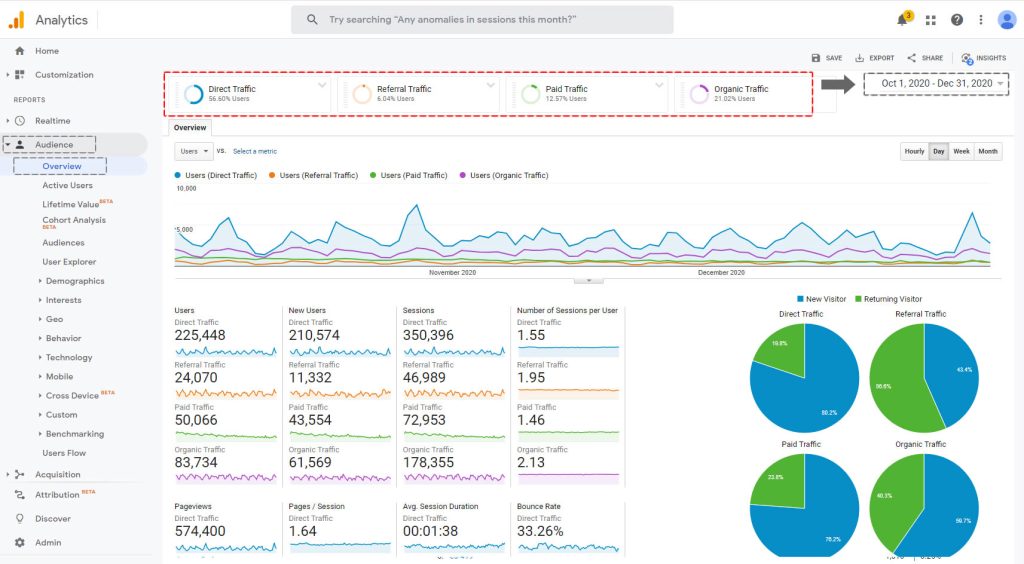Google Analytics (GA4) for Beginners – Part 1: How To View Direct vs. Referral vs. Organic vs. Paid Traffic
[UPDATED FOR GA4]
This article is a simple guide for those marketers just learning Google Analytics or us veterans who simply haven’t had the time to dive into where things are located within the Google Analytics dashboard. With the new version of Google Analytics, a lot of us thought the interface would change; well, next to nothing really changed, and there’s nothing to really stress about. Before we begin, we need a basic primer on what Direct, Organic, and Paid Traffic are.
What is Direct Website Traffic (aka Direct Traffic)?
Direct Traffic is as simple as it sounds. It’s users coming to your site clean, without a referral, without an ad, or without a search engine aiding in the visit. The user simply punched in your website address and BOOM, they arrived.
Example of Direct Traffic
Open your browser and punch in a website address and hit go. In Google Analytics, this visit is considered a Direct visit to the site. +1 in the Direct Traffic bucket.
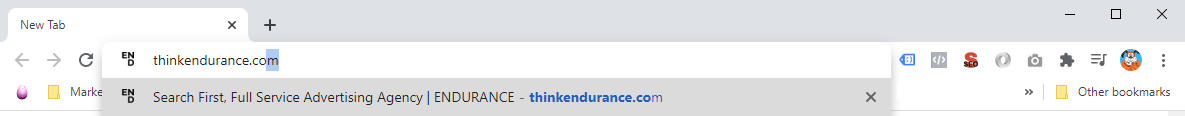
What is Organic Website Traffic (aka Organic Traffic or Natural Traffic)?
Organic Traffic is users coming to your site from an organic search result. Yes, organic results still exist in the money-making machine that is Google. Any visit to your site from an organic search result. +1 in the Organic Traffic Bucket.
Example of Organic Website Traffic.
Search for anything… literally. Or, if you prefer, search for “customer success platform”. You’ll notice this search on Google brings up ads first, then non-ad results directly below. The non-ad listings are “organic results.”
What is Referral Website Traffic (aka Referral Traffic)?
Referral traffic is any visit from another website, app, or other digital property. +1 Referral Traffic.
Example of Referral Traffic.
A link in an external blog article pointing to your website will act as a conduit. Visitors using the link to find your website are counted as Referral Traffic.

What is Paid Website Traffic (aka Paid Traffic)?
Paid Traffic is when any visit to your site comes from an advertisement anywhere on any platform – search ads, Facebook ads, video ads, etc. If someone comes from you site from an ad, +1 Paid Traffic.
Example of Paid Traffic.
Remember the organic traffic example above for “customer success platform?” The first three results had the word “AD” showing in the search results before the organic results. These are Google Search Ads.
Google Analytics GA4: How to View Organic, Paid, Referral, and Direct Traffic (the new way).
The primer is out of the way, here is how to segregate these numbers in an easy-to-understand user interface.
Step 1. Sign in to Google Analytics GA4, Select “Traffic Acquisition.”
Sign into google analytics and select the website and corresponding view. On the left navigation menu, select “Acquisition,” and then “Traffic Acquisition.”
[click for bigger image]
Step 2. Select the date range in which you’d like to view traffic information.
Change the date range in the top right. There’s many pre-defined options, or customize your date range. Let’s select Yea
[click for bigger image]
Step 3. Add a Quick Filter for channel (the default sort now in GA4).
Add a quick filter to this view. Select “Add Filter,” search for key by typing in “channel,” and scroll all the way to the bottom and select “Session primary channel group (Default Channel Group).”
[click for bigger image]
Step 4. Select the Marketing Channel You Need To Analyze.
Adjust the channel (switch to organic traffic, direct traffic, referral traffic, etc.).
[click for bigger image]
How to View Organic, Paid, Referral, and Direct Traffic (Reports) using Google Analytics UA (the old way).
If you need to look at historical data, Google’s old analytics platform (Universal Analytics / “UA”) is still necessary. Here is how to segregate these numbers in an easy-to-understand user interface.
Step 1. Sign in to Google Analytics, Select the Audience Overview.
Sign into google analytics and select the website and corresponding view. On the left navigation menu, select “Audience” and “Overview.”
Step 2. Select the date range in which you’d like to view traffic information.
Once you’re on the Overview screen, the date range selection will be on the top right of the window. Let’s select Q4 of 2020 as our date range.
Step 3. Adjust the Audience Selection.
By Default, you will see “All Users” selected. You wouldn’t really know it, but this is where we’ll adjust the metrics for traffic.
Click on the name “All Users.” A new dialog window appears. Take a moment to take inventory of all the options. You may want to select different options in the future. For now, uncheck “All Users” and check “Direct Traffic,” “Organic Traffic,” “Paid Traffic,” and “Referral Traffic.” NOTE: 4 options selected at once is the max allowed.
Step 4. Analyze the data.
Traffic data is the baseline from which advanced reports are built. Selecting a down arrow on any of the four audience filters will allow you to show or hide data for said container.
Understanding what can be gained from analyzing Paid, Direct, Referral, and Organic website traffic.
There’s a lot of amazing information in Google Analytics.
Why is it important?
Imagine you are engaged in a paid advertising campaign and want to understand at a high level how much traffic is coming from your paid efforts. You could use this screen to do so.
Want to understand how many people come to the site directly?
Or, how many folks come from other digital properties (referral)?
Or measuring the impact of SEO efforts (organic traffic).
Here’s where you might start.
Where to go from here with Google Analytics GA4?
Play with the data, de-select and select different variants. Paid Traffic vs. Organic Traffic is one of the more popular comparisons.
Bonus: How to convert organic traffic to revenue.
And if you ever find any of your traffic going down vs. up (and don’t understand why), be sure to reach out for help, AZ AD CO. is always ready to help.